With MyChart, your health information and care team stay connected in one place
Securely ask questions or share updates between visits.
Make or reschedule appointments from your dashboard.
Share your health goals and wishes so your doctors and specialists stay informed.
Learn more about advance care planning
View visit notes, test results, and treatment notes from all participating providers in one secure place.
Getting started is easy
Get started with MyChart.
Steps:
- Visit mychart.carelon.com or download the app below.
- Use your activation code or call 844-232-0500 for assistance.
- Create your account with a secure username and password.
- Log in anytime to manage your care and communicate with your team.
Download the MyChart app for mobile access.


Link MyChart accounts from other providers
You should create a MyChart account with Carelon, even if you have an account with another provider. Your accounts can be linked so you can see all your health information in one place.
To learn how to link accounts, watch the video.
How to join a video visit or telehealth appointment
You can meet with your Carelon Palliative Care provider, like your advanced practice provider (APP), from the comfort of home using a secure video visit.
Get started with MyChart.
1. Install the MyChart app
Download from Apple App Store or Google Play Store.
2. Log in to MyChart
Use your username and password to access your account.
3. Find your appointment
Tap the Appointments icon on your home screen and select your upcoming video visit.
4. Complete eCheck-In
Follow the prompts to review forms, consents, or medical history.
5. Test your device
Tap Test Hardware to check your camera, microphone, and speakers.
6. Join your video visit
About 15 minutes before your scheduled time, tap the Join Video Visit button to enter the virtual waiting room.
7. Wait for your provider
Your provider will join shortly, just like a regular in-office appointment.
To learn more about virtual visits, watch the video.
Need help? Call us.
We’re here for you 24/7 to answer your health questions, including MyChart accessibility. Our team is here to support patients with serious illness and their families anytime, day or night.
* MyChart® is a registered trademark of Epic Systems Corporation.